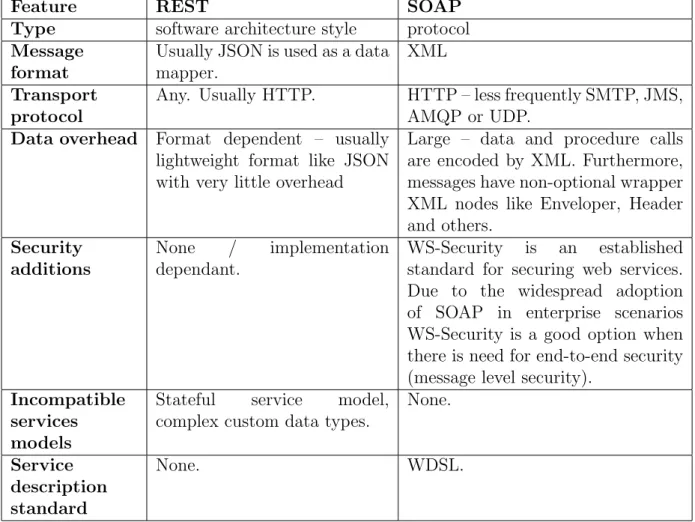Polish-Japanese Institute of Information Technology
Chair of Software Engineering
Master of Science Thesis
Designing a device independent personal task
management solution using RESTful API
driven interfaces
by
Grzegorz Kaczorek
Supervisor: Mariusz Trzaska Ph. D.
Contents
1 Introduction 1
1.1 Goals . . . 1
1.2 Proposed solution . . . 1
1.2.1 Centralised RESTful API . . . 3
1.2.2 Ultra-thin clients . . . 3
1.2.3 Prototype . . . 4
1.3 Core concepts . . . 5
1.3.1 Mobile clients . . . 5
1.3.2 The problem of diversity in the area of client platforms . . . 8
1.4 A short summary of the results achieved, their practical and theoretical significance . . . 9
2 Problem description 11 2.1 Software engineering on multi-platform environments, mobile devices in particular . . . 11
2.1.1 Personal computer platform fragmentation . . . 11
2.1.2 Main mobile platforms . . . 13
2.2 Current state of the art . . . 15
2.2.1 Solution segmentation in general . . . 15
2.2.2 Mobile web applications . . . 16
2.2.3 Multi-OS native application engines . . . 16
2.2.4 Other - Adobe AIR . . . 17
2.2.5 Conclusion . . . 17
2.3 The pitfalls of the traditional client-server architecture . . . 18
2.4 Improvements suggested to the presented technologies . . . 20
3 Project premises and philosophy of FEAR 21
3.1 Premises and architecture . . . 21
3.1.1 Prototype premises . . . 21
3.1.2 Application entities . . . 22
3.2 Functionally Extended Application Response (FEAR) . . . 25
3.2.1 What is an ultra thin client . . . 25
3.2.2 Basic rules of FEAR . . . 25
3.2.3 Functional directives in FEAR . . . 27
3.2.4 msg or event . . . 31
3.2.5 Summary . . . 32
4 RESTful APIs 33 4.1 About REST . . . 33
4.1.1 What is REST . . . 33
4.1.2 Primary characteristics of RESTful web services . . . 34
4.1.3 Is REST a standard? . . . 35
4.2 Alternative conceptions . . . 36
4.2.1 REST vs SOAP . . . 37
4.2.2 API vs external RDMS . . . 38
5 Prototype implementation discussion 41 5.1 Tools, platform and languages used in prototype implementation . . . 41
5.1.1 Methodology . . . 41
5.1.2 Back-end framework . . . 42
5.1.3 Front-end framework . . . 43
5.1.4 Mobile application – Android OS . . . 46
5.1.5 Examples of mobile and web client interfaces . . . 47
5.2 Alternative techniques and technology stacks . . . 47
5.2.1 Back-end implementation alternatives . . . 47
5.2.2 Web client tool alternatives . . . 51
5.2.3 Mobile application – Android + Android SDK . . . 51
6 Lessons learned 52 6.1 Obstacles in implementation . . . 52
6.1.1 Entity client side updates . . . 52
6.2 Advantages and disadvantages of the chosen
solution . . . 54
6.2.1 Advantages . . . 54
6.2.2 Disadvantages . . . 57
6.3 Potential applications . . . 58
6.4 Further development possibilities . . . 60
6.4.1 Clients for other platforms . . . 60
Abstract
The thesis discusses the problems of developing multiple clients for applications with a centralised back-end. In particular – the problem of augmenting a web browser interface with multiple clients meant to be deployed on mobile devices.
The thesis describes the state of the art in the field of platform consolidation and device agnostic web applications, concentrating on their deficiencies and inferiority to native client applications.
The thesis then proposes a method of using the concept of a Functionally Extended Application Response generated by the API that and introduces certain design patterns that allow for maximum client logic reuse on multiple platforms.
A prototype of an API, web client and mobile client are all build to determine the feasibility of the aforementioned methodology. Based on the experience of prototype implementation the achieved results are discussed in terms of relevance to solving the problem described in the thesis with special care of defining the parameters for applications that will benefit from the approach presented.
Chapter 1
Introduction
This chapter describes in detail the goals of the thesis and defines concepts that are fundamental to its meaning: centralised API’s, mobile clients and the problem of platform fragmentation in the field of application development.
1.1
Goals
The goal of the thesis is to provide a conceptual framework that decreases time and costs for developing an application that benefits from multiple clients.
This goal has to be distinguished from building an alternative to the platform development convergence efforts described in section 2.2.2 as a way to provide a pattern in which they can be used with greater efficiency and not superseded.
To provide a useful framework for concrete tasks, the range of the tasks in question has to be limited. The techniques described here are most useful for one of the most common type of software – a CRUD-activity oriented web application, mostly used by the provided web interface. The application will also have a companion client aimed at mobile devices and utilizing many of their features. The prototype has been described briefly in section 1.2.3.
1.2
Proposed solution
The premise of this thesis is that a lot of client side application logic can be delegated to the server and build a framework on the client side that parses the server responses and respond accordingly. Put in other words there will be an abstraction layer between the server and client that will allow the server to communicate rich messages to the client and the client to process them and act accordingly. The additional layer is called the
Functionally Extended Application Response (FEAR) and is described in detail in section 3.2.
The proposed solution is oriented around some core ideas that are in themselves a well established pattern in software development. The client-server1 architecture is a
venerable player in software engineering, although conceived in times that could not predict the advent of mobile devices. They did however solve similar design problems:
• need of a point of data storage (FTP, HTTP),
• limited access to hardware capable of significant computing tasks (Telnet)
These two problems persist despite today’s mobile devices being orders of magnitude faster than early mainframe computers. The need for a central data storage – in terms of limited data storage – is less crucial now – mobile devices are capable of storing large amounts of data (especially in text format).
A new need has arisen however – the need for synchronization. A large part of the populace work on desktop or laptop computers, which are superior to mobile devices on many terms. While it is conceivable that mobile devices will reach the power and raw storage capability of contemporary “workstations”, there is little hope of rapidly overcoming the display limitations inherent to small size2. There are also two other
recognized usability concerns that are frequent in mobile devices: limited connectivity and inferior data entry[3].
Considering these obstacles, the conclusion is that for now, people need to use both types of devices3. The segmentation does not mean that some of the performed tasks will not overlap or use the same data. Personal task management and note taking are great examples of location areas where it is comfortable to have a data gathering device on the go, and then use a system with superior display and input devices to organize the data.
This necessitates data synchronization between all these platforms. The problem of two-point synchronization is complicated enough without the introduction of additional nodes [4]. This means that a central data hub is a good way of providing synchronization abilities in a point-to-point fashion. This role is fulfilled by the RESTful API introduced in section 1.2.1. This thesis probes the boundaries of what is feasible to centralize and communicate through FEAR.
1It is worth noting that in terms of this dissertation the “server” part is meant in terms of a service, not hardware, ie. a cloud computing service endpoint is by that definition a server.
2The yet to prove themselves contestants in the so called “screen-less display” field are the virtual retinal display [1] and bionic contact lens[2].
3It is not uncommon for someone to opt for more layers of devices – for example using a powerful mobile phone, a tablet, laptop and desktop computer. The technological gap in terms of computing power and storage space is closing, and the distinguishing factor remains the display size.
This is where the concept of the ultra thin client comes in. Traditionally4 the
term “thin client” was reserved for software that filled the former role in client-server architecture. The “thin” adjective signified that the client did not do all the work by itself, but rather delegated most of it to the server. A brief introduction to the goals of the ultra thin client is covered in section 1.2.2, while an in depth analysis of what signifies an ultra-thin client and how if relates to FEARs is done is section 3.2.
1.2.1
Centralised RESTful API
The term API can be viewed in a variety on concepts. Generally, an API is defined as an interface that grants the user access to higher level services. The term API in this thesis is generally meant as the API built as part of the prototype. The distinguishing factors are:
• Web accessibility – it will be accessed by the HTTP protocol on an end-point specified by the URI.
• Language and platform independence – the procedure will be defined by the request URI, header and body and the response will usually contain data that is represented in a generic notation such as JSON or XML.
• Centralised application logic – the data changes, relationships between entities and atomic action consequences will only be calculated on the client side and communicated by FEAR to the client.
1.2.2
Ultra-thin clients
The primary goal of the thesis is to reduce client production time by providing a focal point in which a maximum amount of data and logic will be processed be the API, without the need of engaging the client side. This allows for deployment of multiple client applications for different configurations with the minimum client code needed, which in turn will bring down the costs for the client applications and, maybe even more important, lower the cost of future upgrades of said applications.
That goal alone is already achieved by standards used in the World Wide Web – HTTP servers and hyper-text markup languages coupled with a client in the form of a web browser form a solid combination to build software upon. Both the data and the logic are produced in the form of documents on the server-side and presented in the browser (client). There are standards and best practices that even allow for varying the layout
4The term was introduced in 1993 by Oracle employee Tim Negris and popularized by Oracle founder Larry Ellison.
options, sizes and almost any aspect of the presentation layer depending on the size of the display of the devices, supported colour depths and so on.
This ideal separation is not without its cost. Lets enumerate some advantages of a native application written for the Android operating system compared to this web-based application[5]:
• Non-native usability – the interface of the application on the device is different that the one in the browser. Depending on the version of the system, and hypertext standard being used some device interface elements might be different than the user is accustomed to.
• Hardware feature exclusion – the client device hardware (G-sensors, cameras, GPS receivers) are unavailable to the application.
• Exclusion of native input methods – web pages are usually not designed to be operated by touch, nor do they have the capability to respond to platform specific device input actions (such as the “Back”,“Home” and “Menu” buttons on Android devices).
• Impossible system integration – mobile platforms allow for many special case scenarios for application that are not possible to achieve with server side technology (prominently software run as a system service and home screen “widgets”).
• Large data transfer between the HTTP server and the client browser (see section 2.3). The aforementioned flaws will put any application in the highly competitive mobile application world at a serious disadvantage compared with their native counterparts in terms of user experience. Hence the need for a solution that will allow for the developers all the advantages of a mobile application without the need to replicate client side logic for all target platforms (if it can be avoided).
1.2.3
Prototype
The prototype consists of three parts: a central API utilizing the FEAR pattern and two ultra thin clients (described below). The system is a personal task management solution designed to comply with a generic task management methodology, developed on an as needed basic and whose basic premises and entities are described in section 3.1.2. This particular type of software was chosen because of the following reasons:
• The basic CRUD operations implemented are standard enough so as other application can directly relate to this model.
• The type of application is ideally suited to mobile devices, as its primary role is to be personal and available for the user at any time.
• There are certain functions required of the client, that can utilize native mobile device functionality (e.g.. proximity based tasks, services run on the device to remind the user of the a given task).
1.3
Core concepts
This section defines that mobile devices are and hint at the problem of platform fragmentation.
1.3.1
Mobile clients
This section introduces the reader to the field of software applications that are of special interest during this thesis. Because of the ever increasing impact that the mobile device market is achieving, the thesis is aimed at lowering the costs of developing clients for mobile devices. Mobile devices also suffer from acute platform fragmentation and are hence good candidates for developing several disparate clients. This section describes what said devices are, how can they be categorized and the background information on their development and adoption.
Definition
A mobile client is any client that is run on a mobile device. Mobile devices (also called ”hand-held devices”) are ”pocket sized computing5 devices, typically having a screen display with touch input and/or miniature keyboard”[6].
The traits of mobile devices that are fundamental for their use are[7]: • designed to be operated outside of a standard office or home setting,
• hardware resources limited – in comparison to a average desktop or laptop computer, • smaller in size and weight than the aforementioned.
The above characterization is, admittedly, quite subjective and fluid. However - so is the field it describes. As with many other modern disciplines, the state of the art in this one is drastically altered every year, leading to further developments not only in the technology, but most importantly, in the impact it has on the whole market.
5Please note that hand-held devices that do not have computational ability (such as radios) are beyond the scope of this thesis.
Multi-purpose devices Specialised devices
• Mobile computers (laptops, netbooks, netvertibles) • Personal digital assistant /
enterprise digital assistant
• Mobile phone, smart-phone, feature phone
• Tablet computer
• Hand-held game console • Portable media player • Digital still camera (DSC)
• Digital video camera (DVC or digital camcorder)
• Personal navigation device (PND)
• Calculator • Pager
Table 1.1: Categorization of mobile devices with usage specification.
Categorization
Wikipedia lists several classes of mobile devices[6], however the current list (as of the time of writing) is riddled with inaccuracies and semantic chaos, the most obvious one being mixing specialised devices with multi-task ones. Table 1.1 contains a more organised and cross referenced list[8].
The mobile computer category is of particular interest. The term “mobile” is used as a means of distinguishing them from the classic stationary computers. While laptops, netbooks and netvertibles are fine for work and travel, they are not so mobile that most people would consider taking them everywhere they go. Furthermore, the platforms used on this group of devices is usually the same and their stationary counterparts with a lot of platform fragmentation issues (mentioned is section 2.1.1 already solved and clients being a low priority. This is why laptops, netbooks and netvertibles are not be treated as mobile devices in this thesis.
Because of the hight ambiguity in this field in terms of what constitutes a mobile device, this thesis focuses on the commercially available and popular devices that first come to mind when the term “mobile device” is uttered. The primary focus is on phones with computation ability and also tablets (or tablet PCs). These are the devices that are predicted by many to be to be the future of personal computing[9][10][11]. This is the so called “Post-PC” paradigm, distinguished by switching the architecture to the ARM processor (as opposed to the long-established desktop x86 architecture) and using multi-touch capacitive touch screens for a more natural user interface.
History
The two lists in section 1.3.1 present very different device groups. They differ not only in technical specifications, but also usage history. Specialized hand-held devices are well established, driven by the business needs of professionals, that need a portable device to do a very limited amount of tasks. Their goal is to maximize productivity for a given narrow band of tasks which are not performed in the same place. The most obvious examples would include:
• credit card terminals in restaurants,
• portable devices for getting the receiver of a package to sign for it, used by delivery service companies
The world got a glimpse of multi-purpose hand-help tools with the generation of Personal Digital Assistant (PDA) devices. While the combination of limited functionality and less than ergonomic design ultimately proved to be formidable obstacles for the widespread adoption of said devices, they were also proof of concept that a general purpose device for mass markets was possible.
Because the role of the standard PDA were gradually transferred to the well known mobile phone, the market share of the devices dwindled. The growing role of mobile phones eventually sparked an interest into developing them into multi purpose devices. There were many milestones in this adoptions, the most notable of which seems to be the integration of the emerging standard in business communication: e-mail. A Canadian firm called Research In Motion developed an environment to change the pull-based email approach into a push-based one by a system called Blackberry Enterprise Services. This system, coupled with innovative devices setting the standard for comfort, ergonomics positioned RIM into a leader in the market of business phones (the Blackberry brand being almost a synonym of a business oriented phone in many markets).
This however was still limited to mostly the business world. As the cost of the technology went down - producers of standard mobile phones incorporated more and more of the advanced computing features - most notably internet access through a variety of channels.
A few more years had to pass for the technical obstacles to be overcome. One of the universally acknowledged paradigm shifts in the area of mobile device consumer markets was the release of the first iPhone by Apple in Jan 2007. The devices polished design experience led to a new paradigm of touch-based interfaces that can be easily operated by all people regardless of the level of computer experience. The success of the iPhone led to an ever increasing interest of phone manufacturers. In late 2008, the first smartphone with the Android operating system was released – the HTC Dream. This market a different
kind of revolution: because the system was open, there were no licensing fees and both the manufacturers and mobile operators could make changes to the system. This allowed for a wide range of devices to be equipped with this modern operating system, even the low-end models, leading o a proliferation of smartphone usage that continues to this day. Today – mobile operating system are run on both smartphones and tablet PCs. The major ones along with the market share are presented in section 2.1.2. Whatever the manufacturer or operating system, the fact is that mobile computing is growing rapidly, akin to the growth of the personal PC in the 90‘s and along with it the need for mobile applications.
1.3.2
The problem of diversity in the area of client platforms
A client is an application running on the target platform and that is used by the target audience. When considering the case presented in the prototype section (1.2.3), such clients are:
• web interface – the main client – due to the fact that web browsers are available for all modern software platforms6, it is a must-have for any application,
• mobile client(s) targeted at n platforms – due to the rising popularity of mobile devices, the owner of the application will want to provide a client that can increase its usability on its users devices.
As described in section 2.1.2, mobile devices run on variety of platforms, four of which are widespread enough to together make up for over 90%7 of the market. This would
mean that the clients needed to be developer to cover all the main platforms can reach 5 (including the web interface). Without any code-sharing techniques, this would mean every new client substantially increases the amount of work needed to develop and update cross platform support for the application.
The problem of mobile platform fragmentation bears many similarities to the fragmentation of platforms for desktop environments8 and there are efforts to increase the amount of
code that can be shared between mobile clients. The state of the art this field is presented and discussed in section 2.2.2, where it is also explained that those solutions are based on the implementation level of the clients, not the conceptual layer.
6Even most mobile devices have web browsers, but these are of varying quality and can offer no guarantee of web standard compliance, much less cutting edge feature support (like HTML5 and CSS3).
7EU market share, June 2011. A detailed analysis of market share is made in section 2.1.2. 8this has been covered in depth in section 2.1.1
1.4
A short summary of the results achieved, their
practical and theoretical significance
The main theme of this thesis is building and API that has as much embed application logic as possible without sacrificing application responsiveness. Because this is such a prevalent problem, there are many existing solution, each of which is explored in the thesis. The proposed alternative solution is one depending on an extended response (FEAR) from the API that can be handled by the client.
Because the problem is such of a complex nature the achieved results and lessons learned (described in details in chapter 6) must be narrowed to the analysed circumstances of building such an application:
• The application is not a one-time-only project
The concept is implemented with either the continuing extension of the deployed application, in effect saving on coding for all future upgrades, or deploying similar projects in the future using the same technologies, thus getting ready functionality via code reuse. This is discussed at length in section 6.3.
• The application does not have an overly complicated data model.
The prototype has only a few main entities and about 20 supporting entities with quite clear relations between them (see section 3.1.2). While it is not a simple matter to determine how the rise of complexity would affect the aforementioned system, one can imagine that the amount of changes that would need to be communicated by the FEAR would rise exponentially with the rise of show entities and relationships between them. This however should not be a problem with a decent amount of computational power and communication bandwidth, and it the issue should occur, can be remedied by optimization strategies.
• API connectivity must be assured.
Because the client rely so heavily on the API, the connection must be available at all times. Is the solution requires frequent work without relying on the API, some of the possible workarounds are mentioned in section 6.4.2. A more detailed account on the effect in listed in section 6.2.2.
• The application can be stateless.
The application described in this thesis relies on a request-response paradigm for most of its features. Because it’s a single user system, the system usually does not even have to poll the server for updates because they are made by the client that is usually being used and hence any changes are triggered by that client. This is in stark contrast to applications that require a near direct connection to the server to
function optimally (chat clients and multiplayer games for example).
Barring the aforementioned provisions and disadvantages of the approach, there are also significant advantages to its implementation. These have been described in section 6.2.1. The most significant of these are:
• Sharing business logic with decreased usual negative effects
The FEAR approach allows for centralizing logic like data validation and relationships between entities without the increased data transfer and decrease responsiveness of traditional approaches. This allows for more maintainable clients and better control over data in the API.
• Added value of a ready API
There is substantial value in having a ready, tested and robust API that can be used by willing developers to implement their own tools and augment the existing ones. Building an application on top of an API from the beginning assures that the quality of said is high and the exposed functionality is fully controlled.
• Emergent properties
Possibilities of implementing complex features with little effort can be uncovered. Section 6.4.2 describes how to leverage the “change” FEAR directive group to assure up-to-date data in clients with very little coding in the clients themselves.
The overall finding is that the FEAR approach is an interesting concept with very direct business applicability. Due to the limited nature of the prototype and this thesis further study is needed both theoretical and practical to better define the parameters of projects that this approach will benefit most significantly.
Despite the provisions for the approach, the potential market reach is quite vast. Sufficed to say that some of the biggest web applications in the world right now -Facebook, Twitter, LinkedIn etc.. could all be implemented using this approach and would gain some if not all of the benefits described in this thesis.
Chapter 2
Problem description
This chapter summarizes the motivation for this thesis and describe the concepts that are relevant to the proper understanding to the problems posed. The first section provides background information about the problem area. The second introduces already existing solutions both conceptual and practical. The last two sections describe in detail the problems with the current prevalent solutions and propose a preliminary plan of action to improve upon those shortcomings.
2.1
Software engineering on multi-platform
environments, mobile devices in particular
This section provides the reader with background information regarding the challenges presented to software development by platform fragmentation and introduce the main mobile platforms.
2.1.1
Personal computer platform fragmentation
Software engineering has always faced the problem of target platform heterogeneity. In the beginning software was written in a very low language designed specifically for one particular hardware type. When the need has arisen for these machines to act together and communicate, and it was obvious that the computing revolution was there to stay, engineers have begun to write more abstract, higher level “wrappers” for the lower level languages. These allowed for more code reuse and increased the productivity and scale of software development.
The culmination of these hardware efforts was the dawn of the personal computer (PC) era. Led by Apple Computers and IBM, the hardware for consumer grade computing has been largely standardized, which brought upon massive growth for the industry. Since
the beginning of the PC era to this day, there were always 3 mayor software/hardware ecosystems that counted in the field:
• Apple Inc. – Mac OS • Microsoft – DOS/Windows
• UNIX-based and UNIX-like (i.e. Linux) operating systems
All of these platforms had supported (and still support) the most popular programming languages. So why the fragmentation? The main reason is that the systems have different modalities – the Mac OS and Windows families were always driven by a graphical user interface, in contrast to the command-line driven DOS, Unix and Linux. To allow the software to communicate with the operating system, vendors shipped a programming API for potential software developers (usually in the most popular programming languages). The differences if these API were large and driven by the different primary modalities – one could not write software for all these platforms, although because they supported popular programming languages, separate software packages could share the logic of the application, while having to build a front end and communication schema that was tailored to the target system.
Though roughly 30 years have passed since the birth of the PC, the problem of platform fragmentation still persists. Cross-platform languages, virtualization and various frameworks have made it a lot easier for software developers to write cross-platform software, yet there are still problems that are hard to overcome.
No matter what the cross-platform development strategy applied by the developers, there will always be subtle errors in the way the software works, which considerably raises the amount of support the manufacturer has to offer. Another grievance is that the developers are limited to the lowest common denominator in terms of platform capabilities, which puts such applications at a disadvantage to native ones.
There are also subtle differences in user interface conventions that will hinder its usability. Wikipedia provides an example[12]:
“Applications developed for Mac OS X and GNOME are supposed to place the most important button on the right-hand side of windows and dialogs, whereas Microsoft Windows and KDE have the opposite convention”
The similarities between the PC and post-PC platform fragmentation are worth mentioning because they can give us a glimpse of the probable future situation in the mobile market platform. As described in section 2.1.2, the general platform types are quite similar in the mobile world, as are the problems facing developers. In summary:
• The mobile platform world faces similar challenges that the PC-era encountered in the last 30 years. In those 30 years, the situation has been constantly improving, although the problem has not been completely solved.
• Hardware differences coupled with modality and philosophy1 disparities between
software ecosystems will prevent standardization.
• The possible higher level frameworks, abstracting to the common denominator can be at a disadvantage compared to native platform solutions, both in terms of function and performance.
2.1.2
Main mobile platforms
Mobile operating systems can be categorized into two distinct groups: OEM systems and smart device operating systems. The differences in these two categories revolve around the computational power of the device and the range of devices they support.
OEM systems are currently the more popular category as a whole, mostly due to the popularity of feature phones – low cost mobile devices that are primarily used as phones, but can also perform other common tasks (such as web browsing and email access). The most popular of these is Symbian2, developed by Nokia. Most other prominent feature
phone producers make their own OEM systems tailored to these devices.
Despite their popularity, OEM systems are not a promising area for mobile development – the fragmentation, lack of programmer support and limited device resources prove a formidable obstacle for would-be developers. What is more, there is a steady decline in feature phone sales, with 2,5% feature phone users switching to smart phones every month , the “tipping point” when the amount of users with OEM system will be less than those with a new OS, is predicted to be in June 2012[13]. Most of the feature phone producers have already announced the discontinuation of their proprietary systems in favour of smart device OS.
Operating systems for smart devices are more promising for development. At this time, there are 5 main competing operating systems in this field (in alphabetical order): Google Android is an operating system backed by the Open Handset Alliance – a joint effort of several companies in a diverse area of fields, from hardware manufacturers to legal services. Android in as open source operating system based on the Linux kernel
1Platform philosophy (or guiding principles) are at least (or even more) as important as the technical side. The Apple philosophy of ”It just works” stands in stark contrast to the heavy tinkering required in some Linux distributions just to install the system and get it up and running.
2There is some controversy on whether Symbian should be classified as an OEM OS – mostly due to the fact that a lot of the devices that were deployed with the systems should be described as smartphones. Two facts however support this opinion: Symbian is used mostly in Nokia phones, and has been discontinued, which conveniently places it in the “legacy” category with other OEM systems.
supporting a very wide range of devices: phones and tablets and even intelligent home appliances.
Android is also the operating system that is the target of one of the clients for the prototype of this thesis (see section 5.1.4).
iOS – used by Apple Inc. in the iPhone and iPad products. Created with ease of use and simplicity in mind, it is supported by a formidable ecosystem of applications (available via Apple AppStore).
Windows Phone, Windows Phone 7 – a product of Microsoft, the latter is also announced by Nokia to be their primary phone operating system
BadaOS/Tizen – BadaOS is a system designed by Samsung Electronics to provide smartphone level support of applications to low level feature phones3. Tizen is a next
generation operating system currently in development, with first devices planned for Q2 of 2012. The system was based on MeeGo, developed by Intel and Nokia and is planned to be merged with BadaOS.
BlackBerry OS / QNX – developed by and powering the mobile phones of Research In Motion, these systems are especially popular with business clients. While the Blackberry OS is an established, yet diminishing brand, the QNX is a new system developed to power the new wave of touch screen enabled mobile devices.
Market share
Current market share for different operating systems is shown in figures 2.1 and 2.2. The markets described therein are somewhat different in that the EU has, on average, a consumer willing to spend more on electronics. On the other hand, the markets are quite similar because the gap between the UE and rest of world is filled by even bigger consumer markets like the USA, Canada, Australia and Japan. Both markets display some similar tendencies:
• Rapid increases in Android market share, which can be traced to a massive amounts of released hardware in every price range.
• A decrease in Symbian shares. This is to be expected and to accelerate even further, due to the abandonment of the system by manufacturers. This trend is less prevalent in the worldwide scale due to a large role feature-phones play in massive emerging markets with low-price consumer demand (mainly India and China).
3After Google Inc. acquired Motorola Mobile in July 2011, Samsung covertly reinvigorated their efforts in this mobile system for fear that the primary developer of the Android platform (Google) would favour Motorola in terms of hardware support. Samsung has not announced any changes in their strategy and officially plan to support the Android OS.
• Custom system are declining – as smartphones gain popularity, manufacturers tend to switch from self made systems to the open source Android platform.
• The BlackberryOS is slowly declining in popularity. This can be traced to the general decreasing satisfaction with Blackberry handsets with consumers worldwide.
Figure 2.1: Mobile OS market share in time (worldwide). Source: [14]
Figure 2.2: Mobile OS market share in time (European Union). Source: [14]
2.2
Current state of the art
This section describes the current trends in dealing with the problem of platform fragmentation. The solutions are divided into groups of similar approaches to the problem and the most significant implementations of these problems are introduced.
2.2.1
Solution segmentation in general
There are a few main solution groups to overcoming the problems inherent to developing clients for disparate software platforms. Below is a summary of those approaches along
with the distinguishing factors and examples of popular frameworks that allow for creation of software that uses them.
2.2.2
Mobile web applications
Building upon the swift rise in popularity of the techniques to be soon proposed in the HTML5 standard, there are several advocates of using standard web technologies to build cross-platform applications and using the native browser to access these applications [15][16][17]. There are already many popular application frameworks that facilitate creating touch optimized browser interfaces.
This is often a good choice when there is need to build a fairly consistent experience between desktops and mobile devices. The applications will, however suffer from all the drawbacks of non-native applications mentioned in section 1.2.2. Depending on the solution, there can be problems with older legacy devices and systems shipped with less-than-perfect default browsers.
The following are three of the more popular frameworks created to aid the developers in providing a better user experience for mobile devices:
• Sencha Touch, • jQuery Mobile, • SproutCore.
2.2.3
Multi-OS native application engines
This group of solutions is geared towards using the framework to build several native applications using a single code base. The companies also offer a build platform that allows distribution of application packages without the need to compile them. Due to the relatively small gap in philosophy of mobile device operating systems, these solutions provide for utilizing a large subset of device functionality while keeping the native interface and functionality, which allows them to supersede most limitation listed in section 1.2.2.
Still – the gap between the mobile and desktop settings is apparent and despite that some of these solutions provide the ability to build the applications for desktop environments (i.e. Appcelerator Titanium[18]), in practice the code base has to be versioned manually to bridge these gaps.
From the solutions mentioned below, only Rhomobile Rhodes4 uses a “non-web”
4Rhodes does use web technologies, but they are aimed to be the View of the paradigm, all of the business logic is designed to be written in Ruby.
technology – the Ruby programming language – other frameworks use only a combination of HTML, CSS and JavaScript APIs for accessing the hardware features of the devices, which make them better suited for programmers with a web development background.
• Rhomobile Rhodes, • Appcelerator Titanium, • PhoneGap.
2.2.4
Other - Adobe AIR
Adobe AIR (Adobe Integrated Runtime) is a runtime environment from Adobe Inc. that allows for building applications that can the run on any supported platform. Because the resultant application is run in a sandbox, the consistent look is assured on all platforms. This does come at a cost; AIR does not support native client interfaces, but does support device hardware functionality where available (camera, GPS, accelerometers etc.)[19]. The platform was esteemed as one of the best options when the application being built needed a custom interface due to its character – the lack of native UI elements was not a problem then.
The sandbox and custom runtime environment however prove to be quite resource intensive and hence are not recommended for older devices, somewhat limiting their reach.
Also – the platform has lately been assigned a deprecated label. First, Adobe announced that it would be no longer planning on developing the mobile version of Flash Player, which is the internal rendering engine of the AIR platform. In late 2011 Adobe announced that it would be instead working on developing tools and runtime environments for the emerging HTML5 technology stack[20]. Later the company acquired Nitobi, the developer of PhoneGap, mentioned in section 2.2.3. These moves tend to show that AIR will be superseded by another framework based on HTML5 in the near future, however the lack of a specific stance from Adobe might signify that the company is diversifying it’s portfolio and will continue to support AIR as a tool in areas that the framework excels at – delivering a consistent, media-rich user experience.
2.2.5
Conclusion
Despite all the efforts and products aimed at providing the developers with cross-platform techniques for creating mobile applications, there are still a lot of unanswered questions
and unsolved problems. Coupled with the dynamic rate at which the market is changing leads some experienced developers to doubt a reasonable solution is possible and focus their efforts at streamlining processes for building applications for all major mobile OSes, or just those that are expected to be the most cost-effective. These sentiments are evident in the following words of Carol Realini[21]:
“You just get used to it. If you think the world is all about iPhone and Android, just blink and it will be something else. It’s going to be a fragmented environment, and it will depend on your application.”
Others offer a dissenting opinion, looking to one or more of the aforementioned solutions as the silver bullet that will allow the developer to focus on platform agnostic software development in the future[16][17].
This thesis proposes a solution that is a conceptual one, and hence can work with either of the possible future states, but it is probably more valuable of a tool in a fragmented market and also in situations where deploying additional clients to other than mobile devices is expedient (like non web-based desktop applications).
2.3
The pitfalls of the traditional client-server
architecture
The root of the problem with traditional web page interfaces is the round-trip done between the HTTP server and the browser to accommodate every request.
Figure 2.3 is an illustration of the standard process. Because HTTP is a stateless protocol all the communications are self-contained and independent of each other, we will however want to distinguish between the first user request (Rq1) and subsequent ones (Rqn).
The process is initiated the user sends a request, usually with the GET method indicating an action that he wants to accomplish. In the first iteration, this would be accessing the application main page or login page. The server sends back the response, along with 100% of the web page code. Subsequent actions from the user also get that response. Let us assume that the user action requires the code to be changed by n percent, where 0 ≤ n ≤ 100. Depending on the application, and the usage profile, n will vary greatly. What that means however is the response body is (100 − n) percent redundant on subsequent requests. This means that the time is takes to send the redundant part to the browser and render it is wasted. Also – the redundant data will lead to increased costs in data transfer.
Figure 2.3: Basic browser – server communication during a web based application life cycle
This was the motivation for developing technologies that would limit the amount of redundant response text. The most frequently used technology currently is the use of asynchronous requests that on return are parsed by JavaScript and manipulate the DOM to change the affected areas. This is what’s most often referred to as AJAX. Depending on how this is implemented, this can cause a major improvement in response utilization. The early versions of such implementations usually handled this by replacing a whole container element of the DOM model related with the action that the user did. This facilitates the need to generate the markup on the server side and then replace a whole DOM node with a new one and was an effective technique provided the page elements were not to dependent on each other. Modern JavaScript allows for a much better utilisation ratio because the markup is generated on the client side, and only the updated data elements are sent by the request. Figure 2.4 shows the difference between these two approaches. In the example the response body length for the two approaches were 170 and 92 bytes, which constitutes an almost 50% decrease.
It must be noted that it would be very hard to achieve results that are close to n. This is because even in the most efficient ways of data transfer, there has to be some amount of meta-data to identify the DOM elements that need to be changed.
Figure 2.4: DOM node markup substitution vs data substitution.
2.4
Improvements suggested to the presented
technologies
The improvements upon the traditional HTTP round-trip model described in the latter part of the last sub chapter go a long way towards making it a more efficient standard for building web-based applications. This thesis focuses on the more efficient data response model as a basis for later implementations.
It does however have its own challenges:
• In order to properly handle the incoming data, there must exists a unique data mapping contract between the server (for embedding meta-data) and the client (for parsing said meta-data, translating it the appropriate DOM node and changing that node). An in depth description of such a problem and an implemented solution is presented in section 6.1.1.
• There are several other ’events’, that can happen to a data object besides updating -it can be deleted, closed, locked for ed-iting etc. These events need to be handled and contracted. The basic elements, their significance and process of passing between the API and client are discussed in section 3.2.
Chapter 3
Project premises and philosophy of
FEAR
This chapter lists the basic premises of the application prototype, along with a basic architecture entities and goals.
Section 3.2 introduces the Functionally Extended Application Response (FEAR), how can it be used to increase the server side code percentage and the example specification of directives that it can send to a client, along with examples how are they used in the prototype.
3.1
Premises and architecture
This section gives an overview of the application in terms of the elements that it’s meant to manage, and the premises on which it is based.
3.1.1
Prototype premises
The following are the basic premises of the project in terms of the resultant prototype as a software product, along with the practical aspects of their implementation and expectations:
• The product consists of three elements: a back-end (API), a web client and a mobile application. The first two are implemented based upon the same application framework (see sections 5.1.2 and 5.1.3) and hence have one code base, but should be treated conceptually as separate entities. The mobile application is completely separate and built using the Android Software Development Kit (described in section 5.1.4).
• Developed by a team of 1 programmer/web developer.
• The primary goal is be to test the assumptions of this thesis.
• There is no project timetable – it is created on an ad-hoc basic as a response to the constraints of the thesis itself.
• Beyond the use of the product as a prototype, it will be developer further as an open-source project that aims to fill specific needs described in other documents1.
It should be noted that the future of the project, whilst relevant to this thesis as point of reference for future development, will only be considered when explicitly noted.
3.1.2
Application entities
Figure 3.1 shows the relationships of the basic business entities in the system. Below are subsections describing each of these. The descriptions do not contain relationship information unless they go beyond the simple role of containment and categorization.
Figure 3.1: Basic entities of the prototype application, with relationships.
Next action (NA)
- the basic element of the system — it represents an action restrained in time, space and complexity. This is the most used element of the system. All other elements exists solely
1These were created as a project on another venture and will be released in the form of a project roadmap along with the source code
for the purpose of better management of these “next actions”. NAs can have 3 distinct statuses: “current” ,“waiting for” and “future”. These statuses are used for displaying the type of task that the user wants the see at a given time. The two statuses besides “current” represent an action that cannot be immediately acted upon. The “waiting for” status signifies that an action has been deferred to something beyond the scope of the system (like some other person or occurrence), while the “future” status is given to any task that has any incomplete dependent task.
Task dependence is a concept that allows creating a set of simple, concrete actions leading to the desired outcome, which is one of the primary tenets of the GTD system. All action in this chain have to belong to the same Project. An action can depend on zero/one or many other actions.
Project
This represents an desired outcome, accomplishment of which is predicated on completing two or more actions. Because the outcome can prove elusive even when all of the project NA are accomplished, setting the project as completed requires a separate action from the user.
A project may be marked as “someday maybe” to distinguish it as a low priority goal that is set in the far future. The user should have the ability to review these projects and be reminded to do so on a regular basis.
Tickler
This is an element that should be a reminder for events that should happen on a specific date. One common use of such is to create a tickler for “waiting for” status NAs to remember to follow up on a specific action. One can think of ticklers as Next Actions with an expiration date.
The used interface should treat these elements in a special way. The most important distinction is that the Ticklers that are due on today (and those that are late) should be easily visible to the user, to the point of being annoying. Another feature of the UI is that it should allow for rapid rescheduling of any tickler to some date or a fixed number of days (1, 3, 7, 14 days). There should also be an option to reschedule by a random numer of days.
Ticklers can be recurring, with a set recurrence level (a week, fortnight, month). Upon completion of such a tickler, a next one will come up after the defined amount of time.
Ticklers can be set only to a date, and not a time — they are not meant to be a replacement for a day planner but rather as complementary.
Realm
Structural element that allows for organizing all the other entities mentioned in this sector. It is designed as a global separation tool for areas or our lives that are completely separate in terms of their tasks. The most common example would be the separation of “personal” and “professional” realms.
Realms should be prominently featured in the applications UI and the enabling/disabling of these should show/hide the elements visible on screen to only those listed in the active Realms. This is a tool that will help the user focus on the types of Next Actions what he can/should actually do at this time, while uncluttering the interface.
On the technical side it is worth noting that user interaction can be one of the most intensive events, due to the large amount of elements that need to change state on screen while toggling Realms.
Context
Defines a time, space, resources or other frequently occurring circumstance that facilitate completion of an NA. A list of Actions for calling client would nicely fit into the “@Phone” context. In the personal Realm, it is nice to put things in the “@Drug store” context and bring it up next time that you are near. Coupled with some sort of geolocalization device and list of categorized destinations we could for example have a mobile application that alerts the user that he is within 100 meters of a drug store and he could take care of these tasks.
Area
An important area of activity for the user. This is a totally optional element, but worth exploring as it provides some added value in the system as a whole. The point of the Area is to help the user live a balanced and focused schedule. This is accomplished by first prompting the user to input the Areas of his/hers life that are deemed important. All project and action can then be put into one or more of these Areas. The system can then report the number of tasks completed in each of these Areas and present the NA list with the ones belonging to the most “neglected” Areas at the top.
Areas can also prove useful in a business setting. The classic managerial roles: Planning, organizing, deciding, motivating and controlling can be defined as Areas to make sure that one of these is not forgotten. Further developments may lead to the user assigning priorities to these Areas as well as having the ability to define the level of advice the system provides automatically.
3.2
Functionally Extended Application Response
(FEAR)
3.2.1
What is an ultra thin client
The definition of an ultra thin client is simply this: an application that aims to minimize business logic while maintaining a high degree of interface responsiveness.
The first and most important goal is quite clear: minimizing business logic in the client itself, and hence maximizing the amount on the server, is a feature that will help minimize the costs of subsequent client applications and also their further development (upgrading).
This must be amended be a second goal: competitive interface responsiveness. The first goal could be fulfilled with only a browser as a client with all the pitfall described in section 2.3. This was the dominating model of web design since the dawn of the Internet and has since been phased out by techniques that allow for a more responsive interfaces (see section 5.1.3 for a an overview of these techniques).
The reach a point where the client is driven by the server, we should introduce an intermediate layer. Because of the chosen software architecture and protocol (HTTP), the communication from the server will be sent to the client only as a response to said clients action. This response contains, in it’s body, the functional directives on what the client has to act upon. This response will be called the Functionally Extended Application Response and is the subject of the next sections.
Figure 3.2 represents the role of FEAR in the request/response pattern of the HTTP protocol. The coloured nodes represent the process of generating, processing and running the functional directives that are described in section 3.2.
3.2.2
Basic rules of FEAR
FEAR pattern/style/philosophy is a concept that entails two actors – an API (server) and a client, where the server assumes a role wherein it is responsible for a part of the clients execution by issuing an extended response. This response is called the Functionally Extended Application Response or FEAR. The following are the basic guiding principles of both the concept and the actual extended response – the FEAR instance.
Concept principles:
• Opt-in basis – the client send a response and by an appropriate header signals that it is ready to accept a FEAR.
Figure 3.2: The request/response process with a functionally augmented response characteristic.
• Directive-centric – a directive is a primary message of FEAR, conveying a specific event, occurrence, command or suggestion.
• Customizable – the directives are application domain specific and can be customized between them.
• Pragmatic – primary concern is achieving business goals. FEAR(instance) principles:
• Is a response – the FEAR is transported in the body of an API-generated response to a client request, the content type should identify the body as a FEAR
• Externally described – FEAR does not contain meta-information, it is described in the headers of the transporting response.
• Client-interpreted – a directive provides the client information on what happened, the client is responsible for acting on the directive and the API cannot assume anything about the clients actions.
• JSON encoded – is encoded in the human readable and easy to parse JSON format.
The strong suites of the style lies within its agility and ability to design software that is more maintainable, more structured and to do so with greater code reuse.
3.2.3
Functional directives in FEAR
When a client makes a request to the client, there should be two possible response types that can be generated by the API. The first is a standard response that would be generated if no functional directives were generated by the API and thus the client should not run the FEAR parsing engine. The content type of this response should be that which is given according to the data (in the prototype, the JSON data mapper is used and hence the content type should reflect that).
The second is a response that transfers one or more functional directives. The possible directives are presented in figure 3.3 and described in some detail in the next subsections. The figure represents a conceptual model of FEAR.
Figure 3.3: The categorization and specification of FEAR directives used in the prototype.
It must be noted that the structure of the Functionally Extended Application Response presented here is just a suggested structure, not any kind of effort for standardization. It is not only possible, but also recommended to change the structure of the response if the application domain requires it. This is reflected in the directives themselves – some are generic and easy to fit into any application (the msg and change groups), other are applications specific (i.e. events group).
It is also worth noting that a document describing the elements of FEAR is a one sided contract, much like an API service method specification. The API is obliged to provide them, but clients can use or ignore them2. Furthermore, any client using the same API can implement and act upon any part of FEAR .
Message (msg )
This category of functional directives contains messages that the API generates for the user of the client. They are grouped into three categories that signify different severity of said messages. The directive contains: the actual message content (msg), the model name (model ) and the model ID (id ). The last two attributes are only set if the given messages relates to any particular model element or collection. That way the client can display the messages in places directly adjacent to the element that they are related to. In special cases each message can also contain a hash table of data (data).
The sticky and header attributes are additional meta-data, the first helps the client determine the intent of the message by signifying whether it should be a permanent information or whether it is ephemeral and can be discarded automatically shortly after showing it to the user. The second attribute, header, if it is set, defines an additional title or category for the message to be displayed before it.
Please note that like all directives, these are merely notifications of what, if anything, happened. The actual completion status of a given request is always signified via the response status code (as stated by REST style) and that should be the primary indication of deciding upon client actions that rely on that status.
The messages here relay any kind of communication from the API to the client user. The client can act as a moderator for this communication channel, showing the user messages of only a given type depending on the current modality of the interface. The client can also suppress messages in some situations either ignoring them or saving for later retrieval.
Some examples of situations when an API would return FEAR with a msg directive: • validation failed – data validation for adding a new item failed. Because the
2This is in stark contrast with the status code of the response, which should be respected by the client and acted upon accordingly
validation of the model failed on the API side, it should respond with one or more messages describing the type of validation that the item failed and possibly instructions for proper addition. Please note that the client should notice the error in the response status code and keep the yet unsaved data. The errors from the API should have the model name set via the model parameter and hence the client can tie the status code and errors relating to the tried model as an indication that the insertion operation failed, and display the resulting error messages near the data that failed validation. The attribute array allows for the API to tie the message to a specific attribute of the model, providing finer control and giving the client the ability to provide more meaningful visual cues to the user.
• warning – a similar item already exists. In the example of the prototype, a user could want to insert a Next Action with an identical name to some action that was inserted earlier. This can easily happen due to the user forgetting about already inserting this task. The system can warn the user of the possible duplication that is about to take place so that he can reconsider and maybe remember the former occurrence. The client could present this warning next to the removal button for the newly inserted action.
• info – user has completed a set number of actions for the day. This message might pop-up after an action has been set as completed and the threshold of tasks for the day has been completed. This message is not related to any element, but rather describes the global state. Please note that in such a case, the client does not even have to be aware of the existence of such an action counting feature (thus, it does not have to be implemented on the client side, but works from the users point of view).
Change (change)
This directive that some changes have occurred that reach beyond the immediate scope of the current client request. This most frequently occurs when elements are changed that are related to element being currently operated upon. Such interdependencies between entities in an application are subject to frequent change and are best addressed on the server level. Please also note that this type of functional directive is a very generic feature bound to turn up in all of but the simplest applications and hence should be always implemented.
The change group has directives that directly correlate to the type of change that an entity can be subjected to. All of these have target identifiers where model signifies the model name and id is the id number of the specified element.
The update directive signifies that one or more of the entities attributes have changed as a result of the current request, and the new data array specifies a list of these attributes along with new values (if not set, the assumption should be that the whole entity should be considered as changed). The del directive signifies that a particular entity has been deleted, and new that one has been created.
An example of such a directive could the deletion of a particular project. Such a request would result in a response that would consist of n change/del directives with a model of NextAction where n is the number of Next Actions that were assigned to the project. The client could remove these tasks from all open views despite not doing anything directly related with deleting tasks.
Special event (event )
The special event directive is an application specific domain of directives that allow the API to communicate that a specific circumstance has occurred that the client should know about and be able to properly handle them.
At first glance, this can (and should) be viewed as a mechanism for introducing a new feature and hence a bit contrary to the whole concept of the API-driven client. That is because if there are specific, specialized types of events, the client must know in advance of what a specific event means and what to do with it. But there are cases in which communicating such events will save client side coding. The specific examples of such events based on the prototype give cases studies on their usage.
There is also the possibility for some of the below events to be communicated as common messages (directive typemsg/info), but there are reasons for considering them as separate entities. See section 3.2.4 for an in-depth discussion of the topic.
The tickler activated special event is a way for the API to communicate to the client that a particular Tickler has reached a state in which it should be highlighted and displayed prominently. An alternative approach to such a notification might be to poll the API every predefined amount of time checking for active ticklers. This technique however saves on data sent, as the request is given only when a user action is performed (signifying that the user is interacting with the client). The important thing to notice is that the API controls when that directive is sent, giving the opportunity to fine tune application behaviour without the need to modify the client.
area neglected is an event that could signify that a particular Area has reached a threshold of negligence and that something should be done about that. Because the process of calculating the “negligence level” can be a very complex one and very prone to change it is again important to note that the API controls all of said mechanisms and the client only handles the resultant actions that need to be taken.
3.2.4
msg or event
When considering the two directive groups of FEAR, it should be noted that they can overlap and the decision if a given circumstance is an event or a msg is not immediately evident.
The primary advantage of the msg directives like info is it’s generic nature and high chance of implementation on the client. Because of that it’s basically guaranteed to be processed and communicated. This provides a lot of flexibility for future upgrades and the ability to convey messages about previously unforeseen features to the users without the newest version of the client.
This generic approach however does have a drawback – it has no way on convening data about the message itself, and therefore the client has no way on acting on a specific message, because of the lack of perceived semantic meaning (apart from the less-then-reliable text analysis techniques). The only meta-data the message has is its specific type within the msg group.
Would adding meta-data to specific messages help with this? Yes and no. If the message is generic to applications in general, it should be included in the msg group with additional meta-data. An example of such a data-augmented message is the validation directive. It represents a very common case in which the validation of and added or updated entity failed on the server side. For the client to present the validation failure messages in a meaningful and ergonomic way, it needs information on specific messages relating the attributes. This is clear extended data related with the validation messages. This is, however, a very common case and should be treated as a standard level message.
To better understand the difference between msg and event groups, let us analyse the event group directives for the prototype in terms of why they are not advisable for the msg group.
At first glance – all of the special events seem to be messages – they all convey a certain occurrence within the system itself, whether it is a Tickler or Context that has become active, or the warning of a neglected Area. However, to be useful to the user these messages in themselves need further data. Let us consider the tickler activated directive: when a Tickler becomes active and this would be instead a msg with no additional data beyond the text of the message, all the client could do in that situation is display the message (that would probably suggest to the user to use the interface to reach the newly activated tickler). If, however, the directive contains additional data about the type of event that happened, the client can display some familiar icon depicting an active Tickler. So – a msg group directive with additional meta-data, not unlike that of the validation directive, would serve its purpose.
That is the reason for the other criterion: such messages should be taxonomically separated if their messages resides in the specific application domain. The first reason for this is that such messages can easily be distinguished from the basic lower level messages belonging to the msg group. A second reason: events do not always have to be messages that should be displayed to the user; they can be events that only the client should respond to and the user does not participate in such a communication.
Another, more distant reason is that such a separation can be used in the future to build a generic FEAR level specification, where the event group would be the only name space that is open to modifications by the application.
The summary of the above decision process is illustrated in figure 3.4.
Figure 3.4: Partial directive classification decision process.
3.2.5
Summary
The FEAR philosophy is a pragmatic, simple concept with potential advantages if used correctly and for the tasks that it was supposed to accomplish. This chapter has introduced the basic tenets of FEAR and provided with a skeleton specification of the directives that can be used in the prototype, along with the rationale for including them that can be used as a starting point to building further specifications.
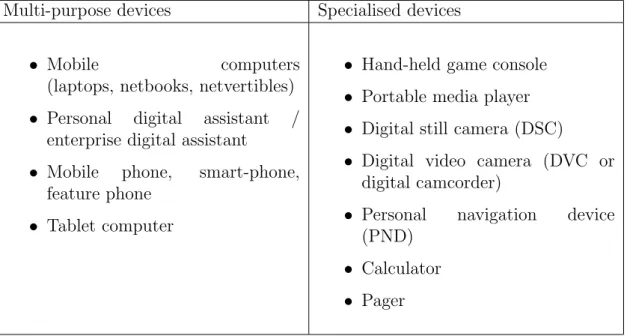
![Figure 2.2: Mobile OS market share in time (European Union) . Source: [14]](https://thumb-eu.123doks.com/thumbv2/9liborg/3195900.13664/20.892.166.718.541.746/figure-mobile-market-share-time-european-union-source.webp)

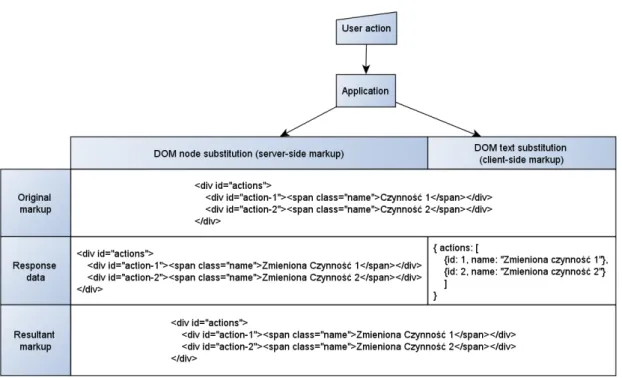
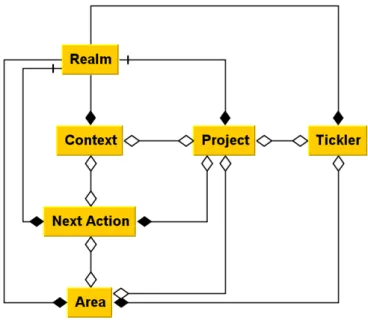
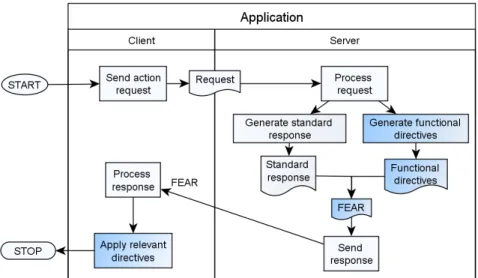
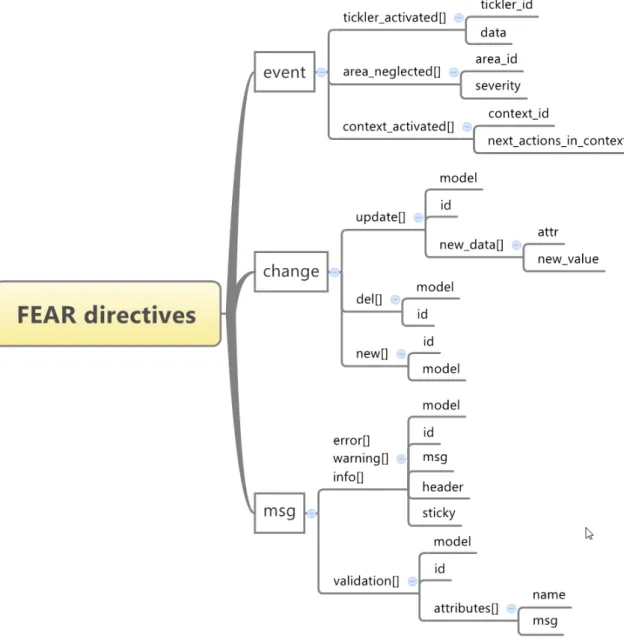

![Table 4.1: Performance at peak F-measure: . Source: [24]](https://thumb-eu.123doks.com/thumbv2/9liborg/3195900.13664/40.892.106.789.106.436/table-performance-peak-f-measure-source.webp)